Here’s a step-by-step breakdown based on your instructions for integrating the script into Google Forms:
1. Go to your Google Form's edit mode.
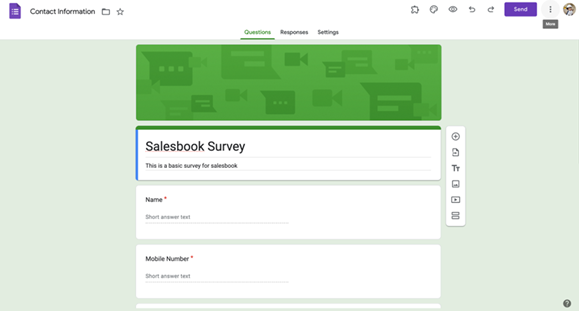
2. Click the three-dot "More" button (on the top-right of the form).
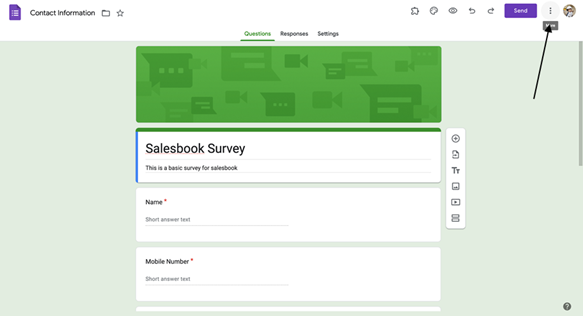
3. Open the "Script Editor" from the dropdown.
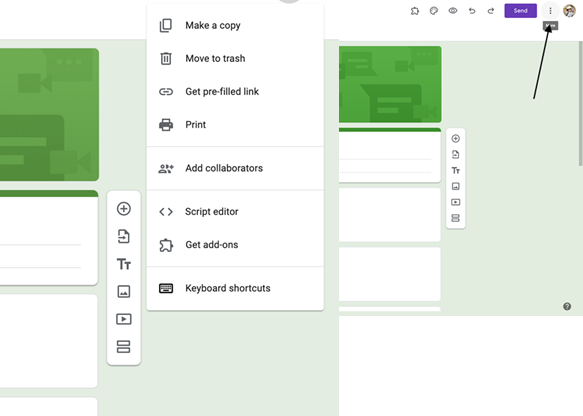
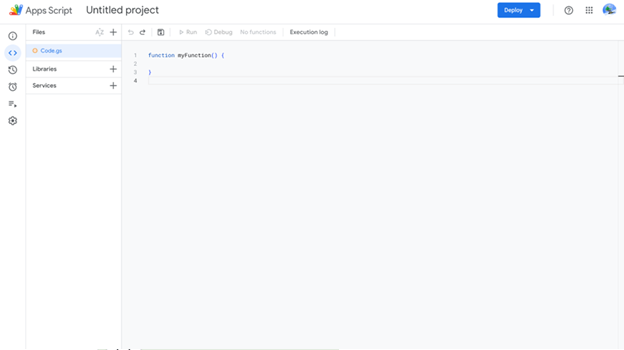
4. Copy the following code and paste it inside the Script Editor:
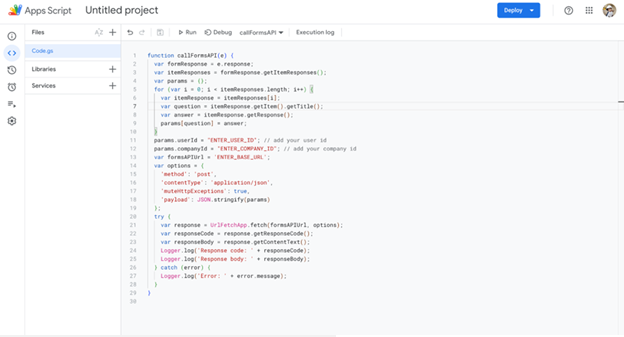
5. Update the placeholders in the code:
Open app mobile app google form integration and click on view

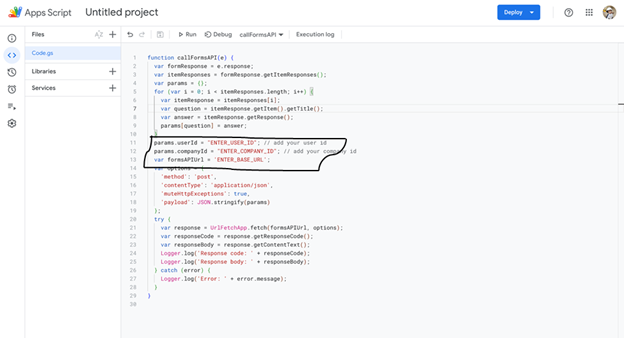
6. Press Ctrl + S to save the script
7. Go to the left-hand sidebar in the script editor and click on "Triggers" (the clock icon).
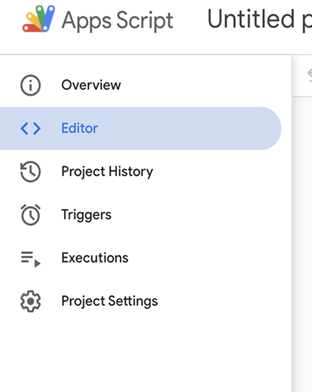
8. Add a new trigger:-
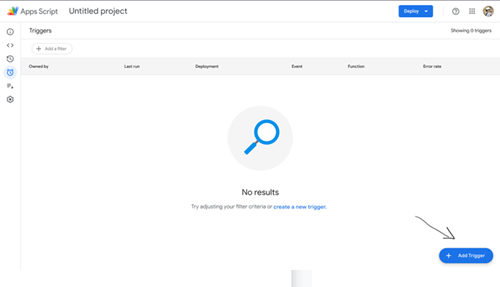
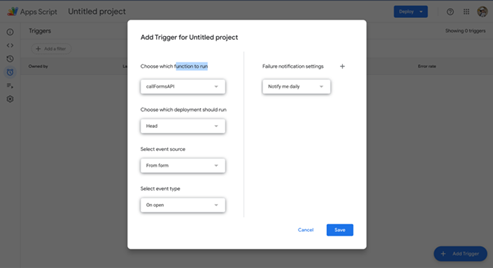
9. Go back to your Google Form's edit mode and copy the form's URL.
10. Paste the Google Form URL here if needed or to connect the process:
(You can provide it now if you need help confirming the setup further.)
11. Check the connected fields during the API integration and mapping process. Then, submit a test response to verify the connection.
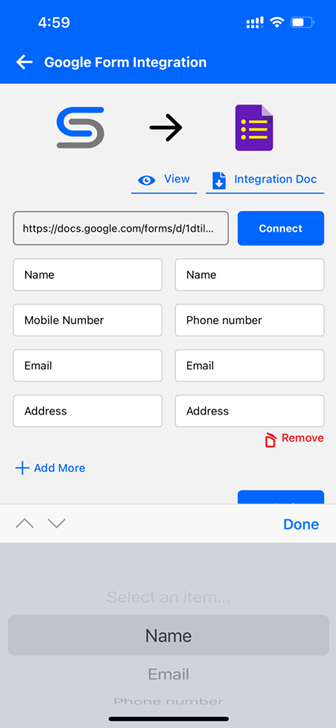
One platform for all your business needs